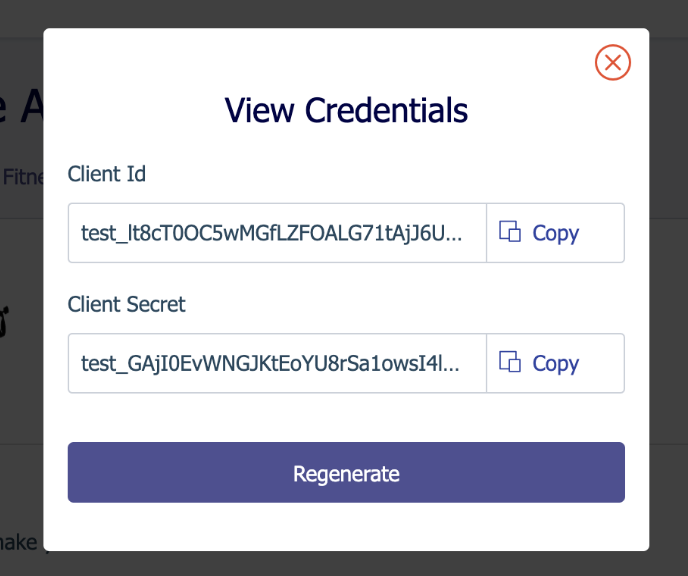Please note :
- The live platform can be used for sandbox testing
- The developer Sign-In/Dashboard URL is developers.instamojo.com
- The base API endpoint for the production environment is https://api.instamojo.com/
- Base OAuth endpoint for the production environment is https://www.instamojo.com/
Steps to set up the environment:
- Sign up on https://developers.instamojo.com/
- Post sign up, go to the URL (https://developers.instamojo.com/)
- Click on the “Add New App” CTA
- Add all the required App details and click on “submit”
- Once the App is successfully submitted, you can view the App on the dashboard
(https://developers.instamojo.com/dashboard/) - Click on the App to view the App details, on the App details page click on the three dots in the
right-hand side to view the options - Among the options click on “View Credentials” to view the Client ID and Client Secret
(Example is shown below) - Save the Client ID and Client Secret with you as we will require these for the next steps.